How to Auto-Populate TRAVELSAVERS Rate Codes in Apollo / Travelport+ and Amadeus
Hello TRAVELSAVERS Advisors,
Well, I don’t know what you all think, but I think the year is certainly flying by! We’ve enjoyed a relatively mild spring here in Denver, Colorado, but have seen a lot of wind. I hope you are all enjoying and preparing for the fun summer months ahead.
In this issue, I’m continuing the information on how you can ‘pre-set’ or ‘auto-populate’ the TRAVELSAVERS (TSA) and the TRAVELSAVERS DEALS (TS8) rate access codes in your specific GDS. In the last volume, this information was shared for both the Sabre and Worldspan GDS’. This month we will focus on Amadeus and Apollo/Travelport+ (formerly Galileo).
Apollo / Travelport+
As a member of TRAVELSAVERS, we highly encourage you to always offer your clients the TRAVELSAVERS Preferred Hotel Program rates. Your clients will enjoy the added amenities that many of our hotel partners offer, including free WI-FI, complimentary breakfast, and guaranteed commissions of up to 15%. The TRAVELSAVERS Preferred Hotel Program rate access codes are TSA and TS8. All of the hotels in our program load a TSA consortia rate that offers LRA, least restricted and commissionable rates. While TS8 is an optional TRAVELSAVERS Deals rate code that provides hotels with flexibility to load restricted rates (such as min. room nights required, TRAVELSAVERS exclusive deals and more). TS8 rates, at a minimum, must still offer travel advisor commission.
In order for TSA and TS8 rates to always display first when searching hotels, it is important that your agency is set up to have these two rate access codes programmed as codes in spaces one and two, along with an additional two codes to fill the other two available rate access code spots. We have been made aware that other rates will auto append if all four rate access codes are not programmed. This is likely due to your agency’s contract as a Travelport subscriber. I’m happy to provide you with information on how to remove the contract verbiage; however, this action does require the agency to work directly with Travelport to finalize. Please email me at jkerzman@travelsavers.com if I can assist you with this matter.
Amadeus:
In the Amadeus GDS, to ensure that TSA/TS8 rates will always return, please follow the steps below. This is done by agent sign level as follows:
The command is:
JGU0001AA.SJO1A098F/HSR-TSA-TS8
0001AA is the agent sign ID
SJO1A098F is the office ID
HSR hotel special rates
This will need to be performed by the local security administrator of the office ID, with each agent sign. Also, the update won’t be active or effective until after midnight (the next day).
Cryptic entry now without needing to append /SR-TSA-TS8:
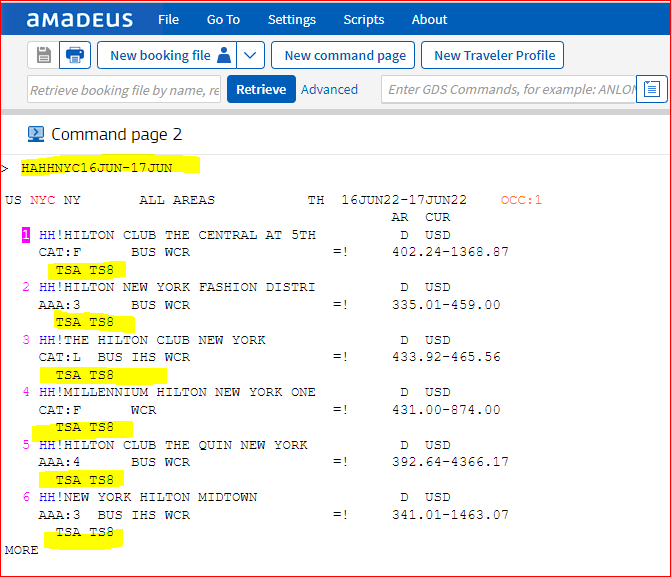
Then, in the graphic mode when doing the search, under the advanced options, you will also see the rate codes populated:
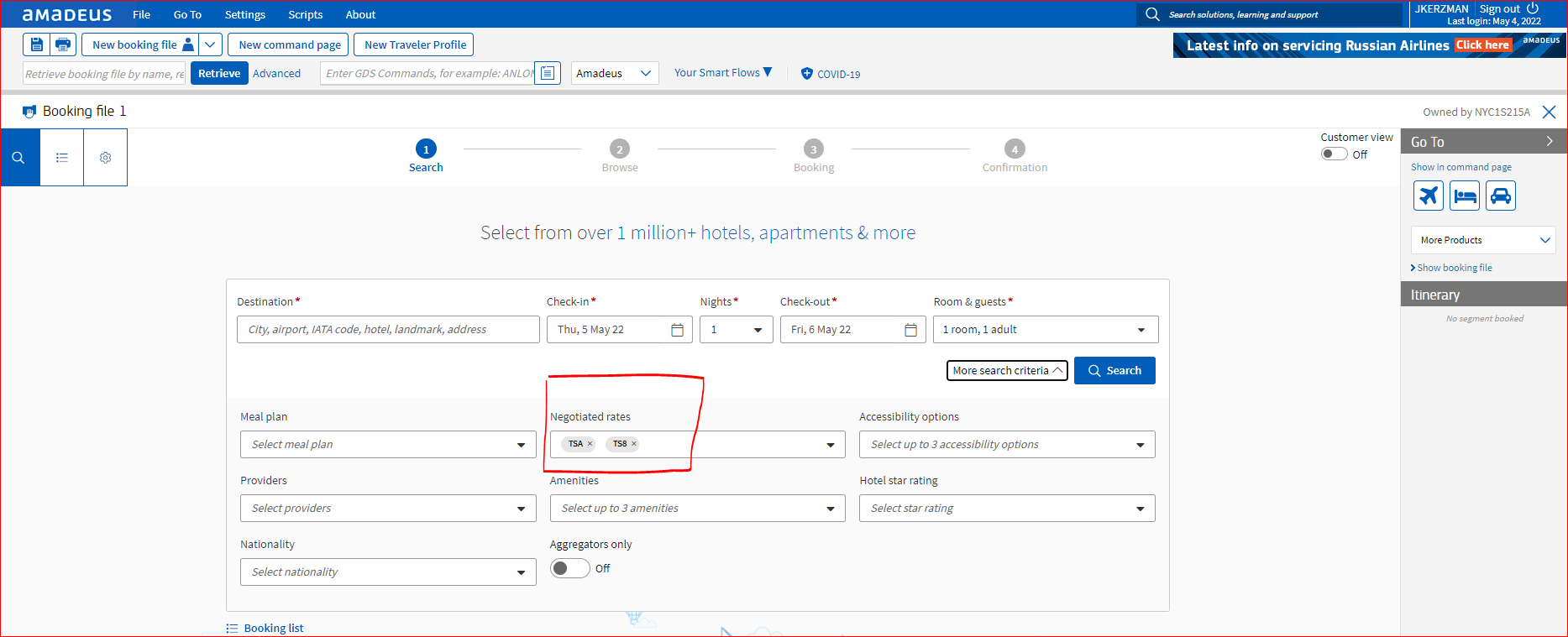
You have now pre-programmed TSA and TS8 (TRAVELSAVERS and TRAVELSAVERS DEALS) rates to appear first in all searches in the Amadeus GDS!
If I can assist you with any of these entries and in any of the GDS’ please do not hesitate to reach out.
I look forward to being able to continue to support you and your business in the weeks and months ahead. TRAVELSAVERS is committed to ensuring that our success is a direct result of the great partnership we have with you, our valued travel advisors and agency owners.
Quick Reminder: You can access our TRAVELSAVERS Preferred Hotel Program rates by using the TSA preferred rate code or TS8 promotional rate code in your preferred GDS. The TSA rate ensures the least restricted, preferred rates in the GDS, as well as last room availability, guaranteed commission, added amenities and other great benefits. The TS8 rate offers restricted rates such as pre-paid rates, minimum room nights required, and unique TRAVELSAVERS promotions while still guaranteeing commission. Find more information on the TRAVELSAVERS Preferred Hotel Program, including booking formats, on the Agent Extranet at https://agents.travelsavers.com, under Corporate – TRAVELSAVERS Preferred Hotel Program.
Sincerely,
Jeff

Jeff Kerzman, Manager – Agency Network
Telephone: +1.303.876.4142
Email: jkerzman@travelsavers.com







